Photoshop Effects
Advertisement
Beauty Box for After Effects v.1.0
This Beauty Box After Effects and Final Cut Pro plugin uses Face Detection to automatically identify skin tones and create a mask that limits the smoothing effect to just the skin areas. Just apply the filter, click auto-detect,
Advertisement

Photo Frames & Effects Free v.1.5
Photo Frame & Effects is a digital photo tool that allows you to add frames, borders & filter effects to your digital photos. The program easy-to-use interface allows you to alter your images fast and easy without the need to read manuals.
Andrew`s (Video) Effects v.1.3
Andrew`s (Video) Effects contains 12 color effect plugins for Adobe After Effects 5.
Action Effects v.1.0
Action Effects is a suite of 7 automated retouching Actions for Adobe Photoshop CS, Adobe Photoshop CS2 and Adobe Photoshop CS3.
Photoshop Update v.7.0.1
About Photoshop 7.
Primatte Chromakey for Photoshop v.3.0.2
Primatte Chromakey 3.
MPV's Photoshop CS5 405 - Body Modifications v.1.0
Mark Stope is back at it in his latest in the SCi-FI and Fantasy Effects Series as he shows you how to easily apply a grab-bag of body modifications to the subjects in your scene, using Photoshop CS5.
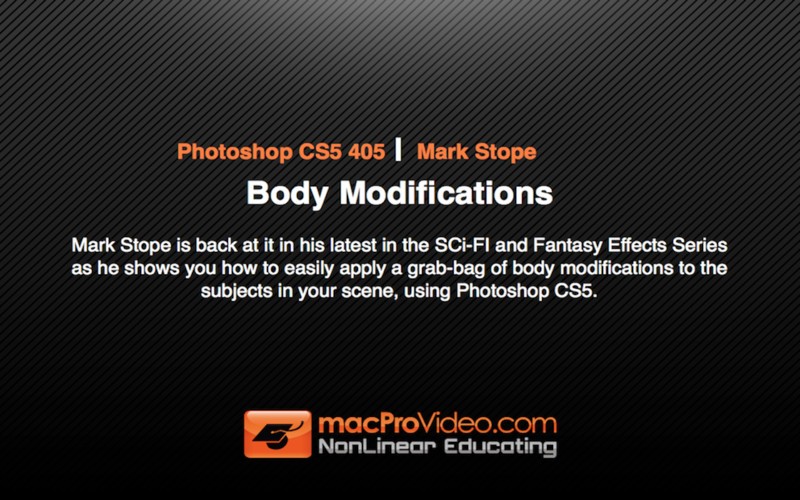
MPV's Photoshop CS5 405 - Body Modifications v.1.0
Mark Stope is back at it in his latest in the SCi-FI and Fantasy Effects Series as he shows you how to easily apply a grab-bag of body modifications to the subjects in your scene, using Photoshop CS5.

Photo Frames & Effects Premium v.1.5
Photo Frame & Effects Premium is a digital photo tool that allows you to add frames, borders & filter effects to your digital photos. The program easy-to-use interface allows you to alter your images fast and easy.

SRDx Photoshop Plugin Win v.1.1.3.2.0
Photoshop Plugin for macOS 10.10 and later or Win7 and later for time and work efficient Dust and Scratch Removal. Automatic Detection and Correction, highly adjustable. No Blur Effect. Photoshop CS4-6 and later. Photoshop Elements 14 and later.
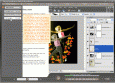
Animated Introduction to Adobe Photoshop Elements
Help-book for users of Adobe Photoshop Elements. Tutorials are illustrated with movie clips showing around the program. The course introduces you to the essential techniques of the program - color and tonal adjustments, layers, transformations, selecting,